Airtable is a great database to spin up your project or workflow from scratch, but very limited, with 50k records per table when we want to scale your database or query your Airtable base using all the power of SQL. And when we want to extend a base by building Internal tools or Customer apps, 360 Customer apps (blend 30+ data sources: Hubspot, Stripe, Intercom, etc.) on top of it, we run into tedious limitations with Airtable API (pagination, sort, filter By, slow response times).
With Jet Admin, you can unlock the flexibility of a SQL database. Connect and Sync your data from Airtable to PostgreSQL, blend data with 30+ data sources: Hubspot, Intercom, and Stripe, and build your Internal tools or Customer portals on top of your Airtable data.
In this article, we will show how you can sync your Airtable data to PostgreSQL in 3 easy steps and build the app on top of Airtable.
How to Sync Airtable data to PostgreSQL database
In this chapter, we will use Jet Tables to store the Airtable base. Jet Tables is a free PostgreSQL database hosted in the cloud.
Firstly, create a new project and connect the Airtable database using the Airtable account. Allow Jet to Sync Airtable data to Jet Tables by choosing operation mode.
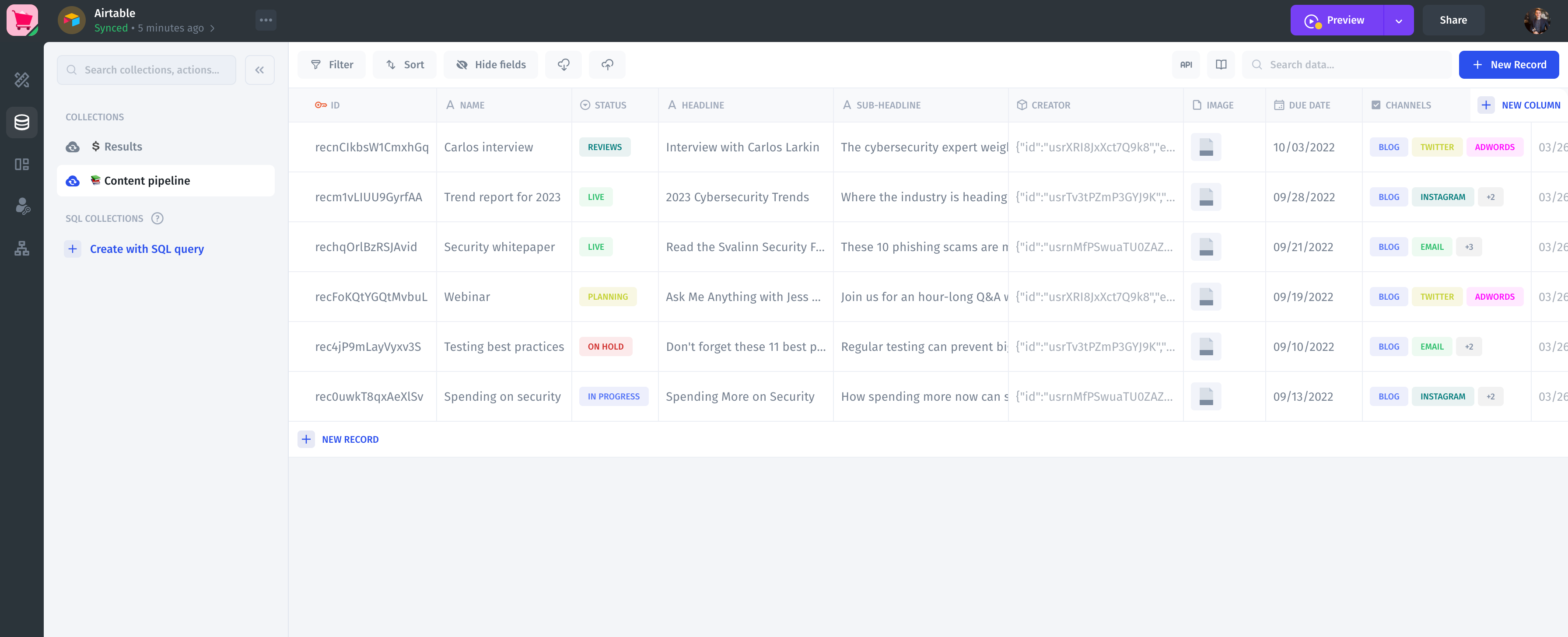
Next, you can set up visualization for the Collection the same as in Airtable: change fields type, name, update the data, etc. Click to More icon right after Airtable icon to change Sync configuration.
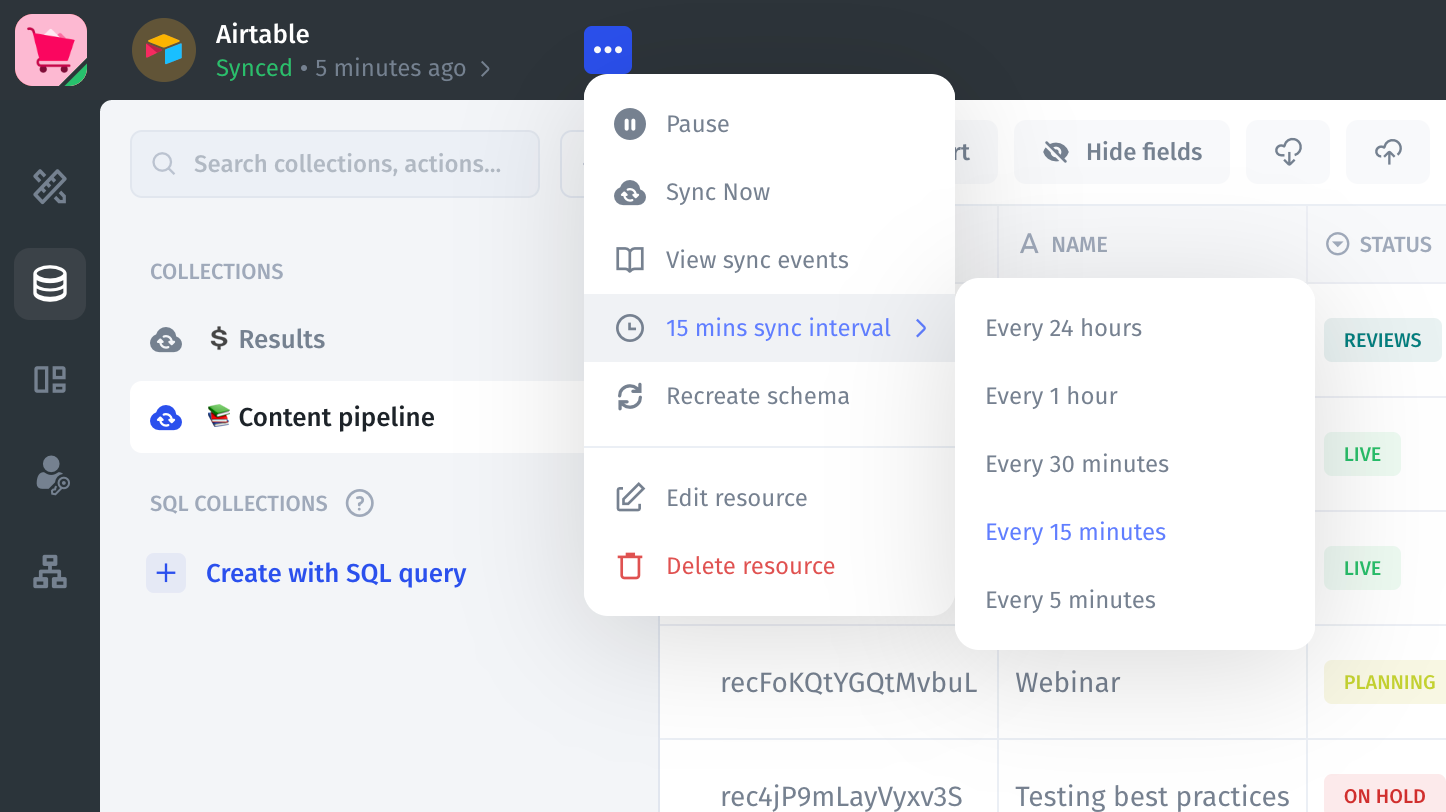
Query and Blend your Airtable base using SQL
Create your first SQL query by click Create with SQL query in Data page. On the right side panel you can find prompts – the list of Airtable bases and columns. Press Send Request to run your SQL query.
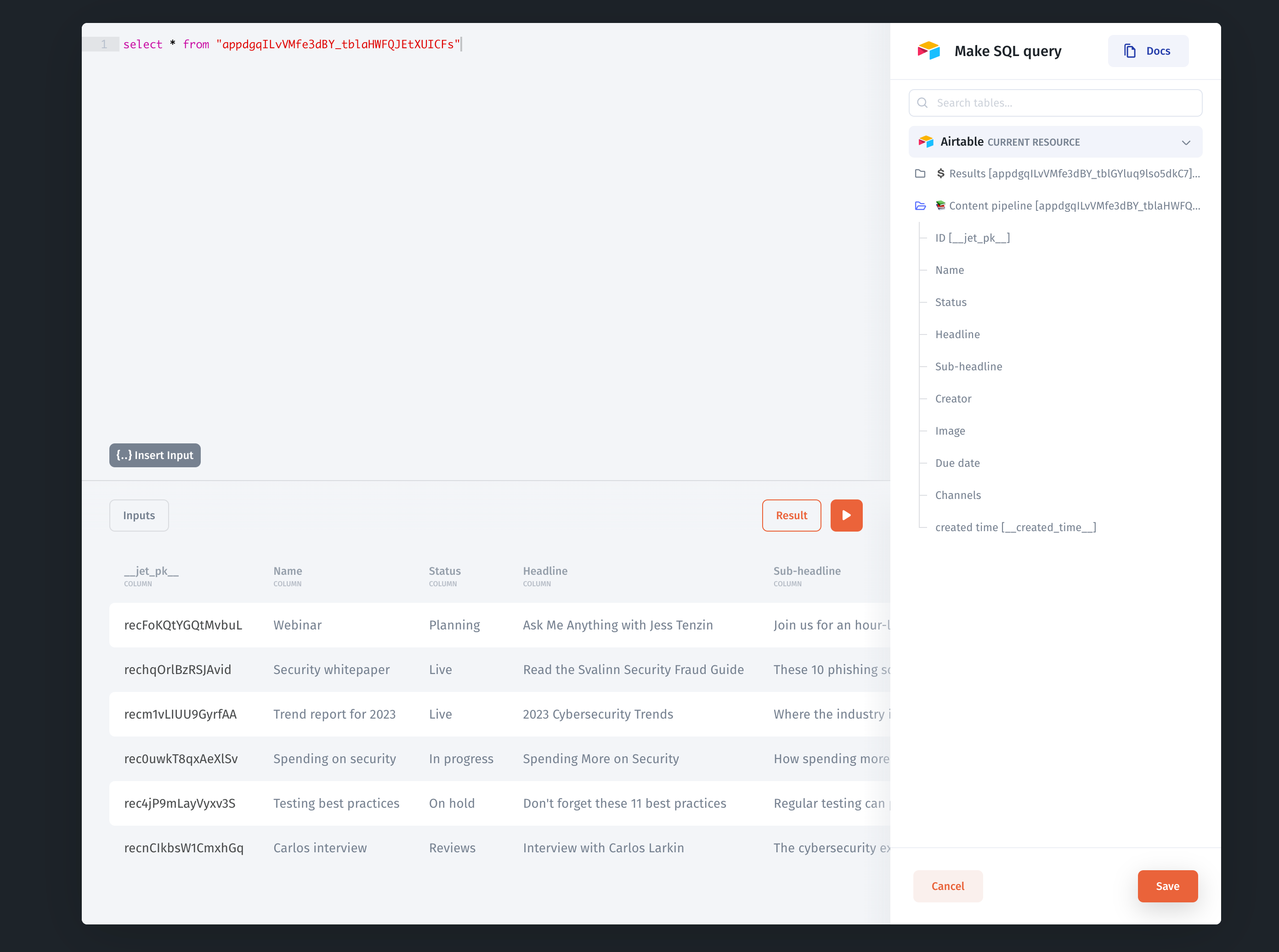
Jet allows you to join data from different data sources. For example, you can join data from Airtabe and Hubspot. There are two options:
- Relations and Roll-up/Look-ups fields without code
- SQL Queries
Connect one more data source you want to join with Airtable data (for example, Stripe, Hubspot, Intercom).
Using Relations and Roll-up/Look-ups fields to Blend Data
Go to your Collection that has the Stripe Collection ID and specifies Relation. For example, my Airtable collection has Stripe ID field -> Customer ID Stripe: Click to Column and change Type to Link to Record. Specify Data Source and Collection (Stripe -> Customers).
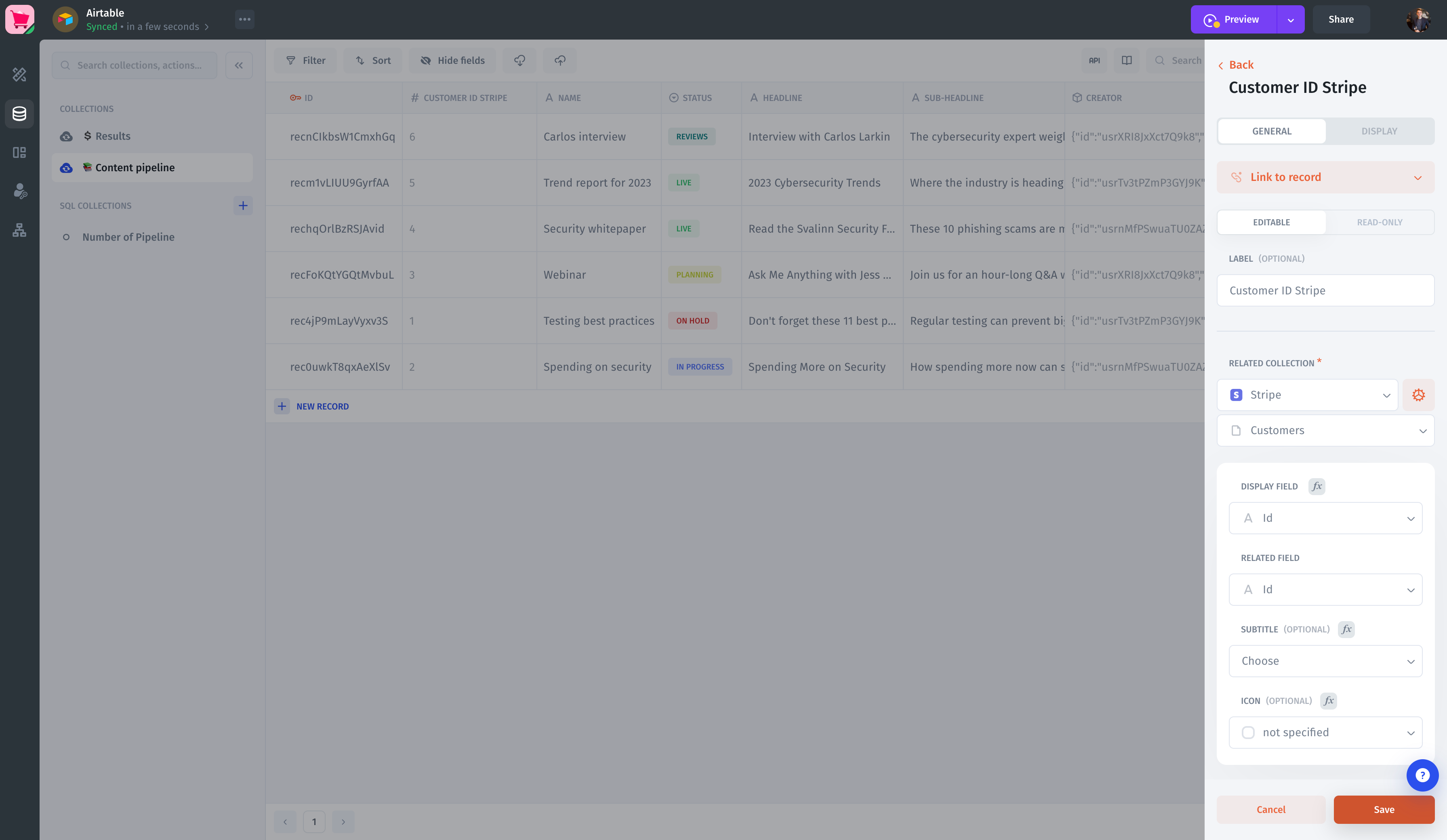
Add a new Custom Column and choose Lookups/Rollup based on what operations you would like to do.
Learn more about Rollup/Lookups.
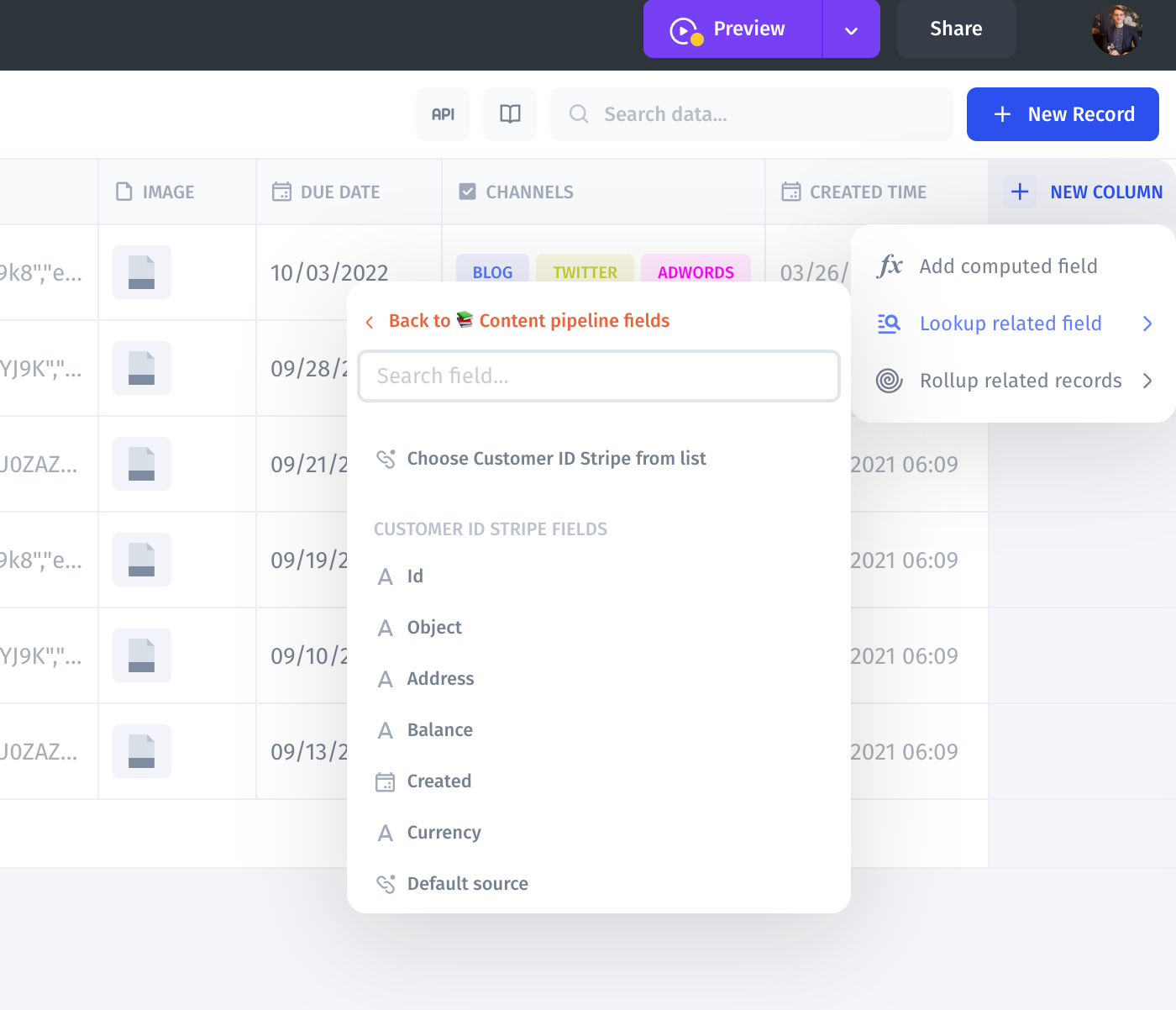
Blend Data with SQL Queries
Click Create with SQL query on the Data page. On the right side panel, you can see the list of Data Sources you can blend and join.
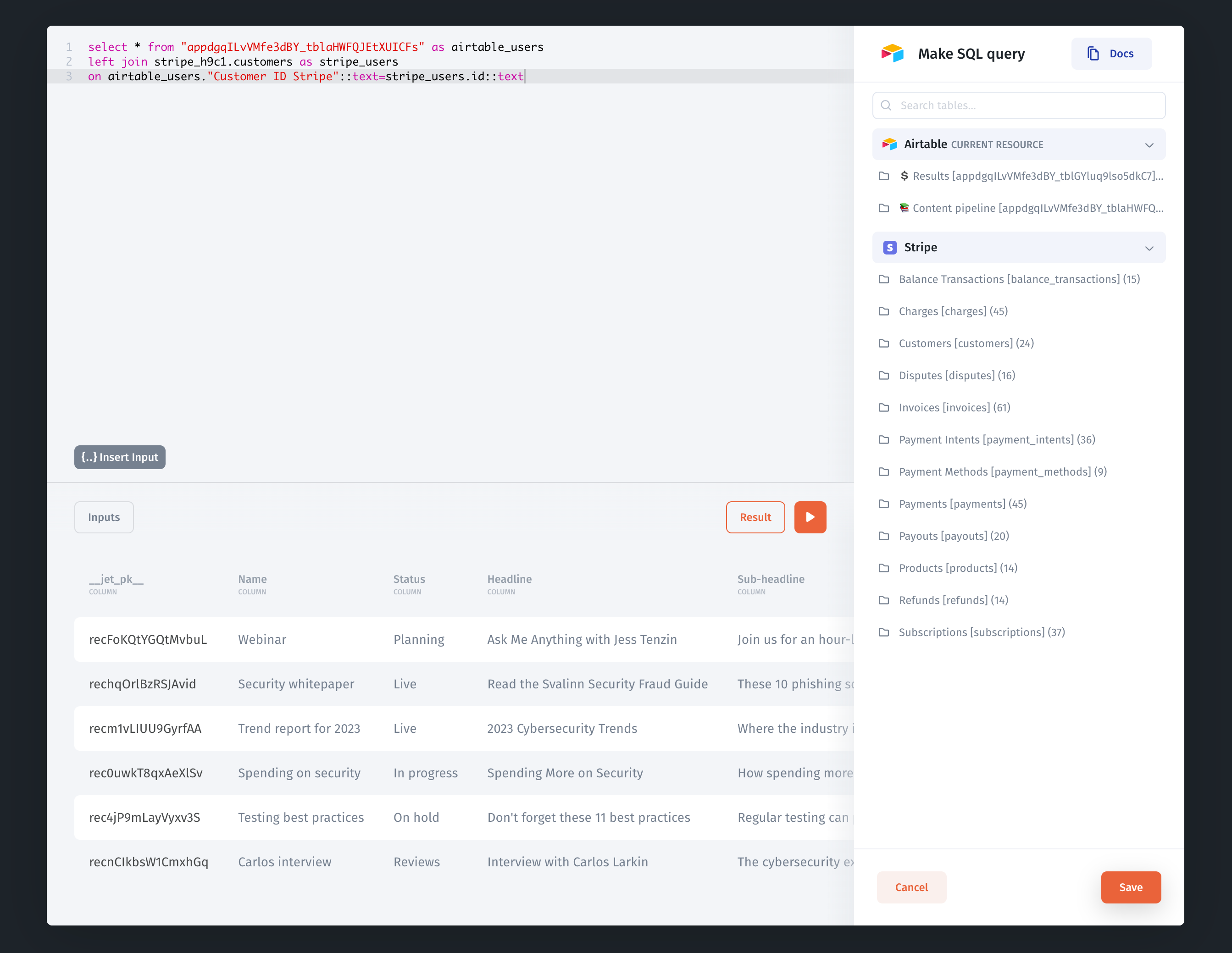
Extend Airtable API using Jet API
The flexible Jet API enables you to use Jet as a backend, extend your apps, and benefit from inter-operability. Jet generates List, Retrieve, Create, Update, and Delete endpoints for each synced Base.
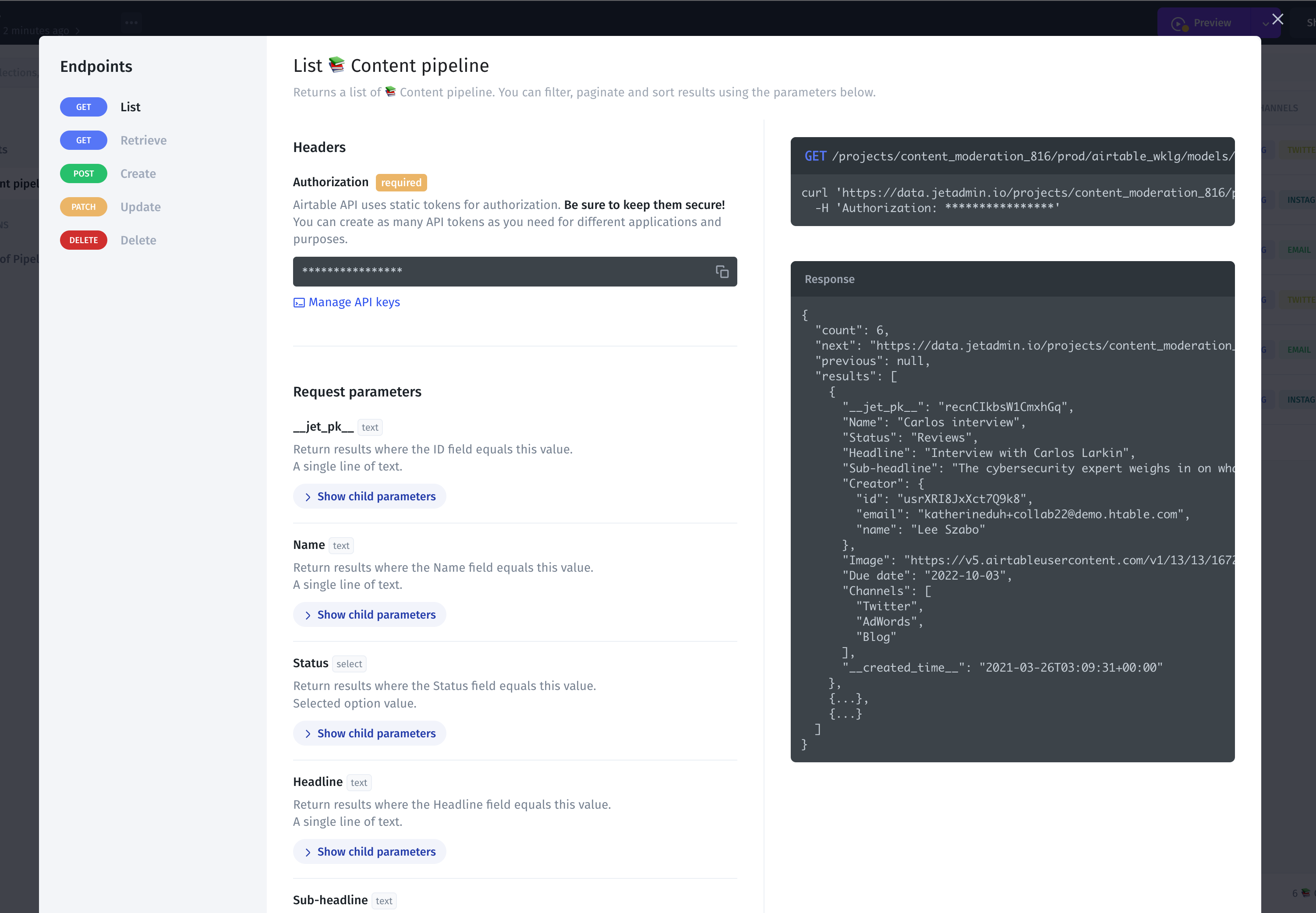
Build an App on top of your data
Jet allows you to build Internal tools, Customer portals, Dashboards, Automations&Workflows on top of your Data.
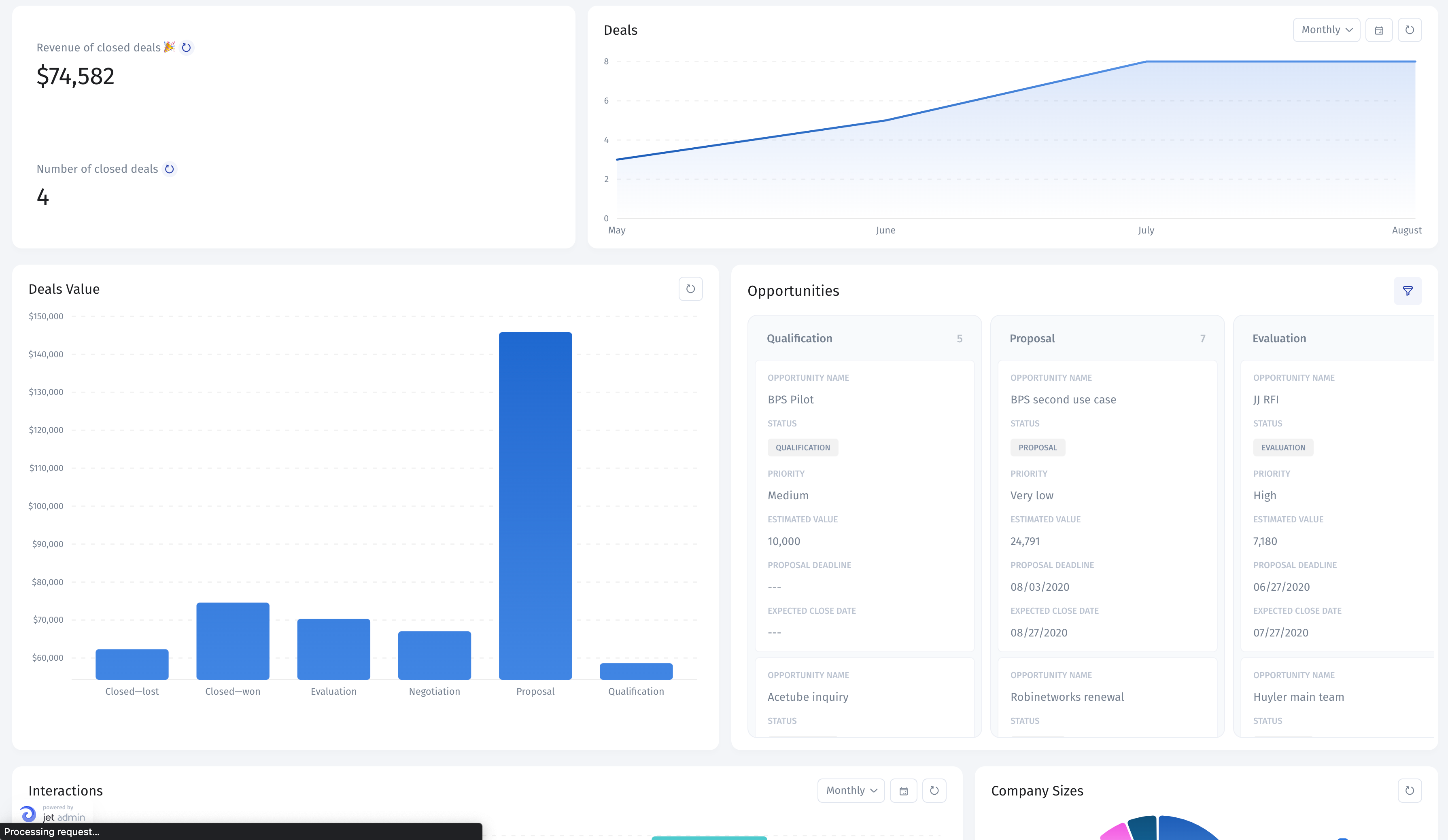
Learn how to build an app on top of the Airtable database

Learn how to build Automations & Workflows on top of Airtable data
